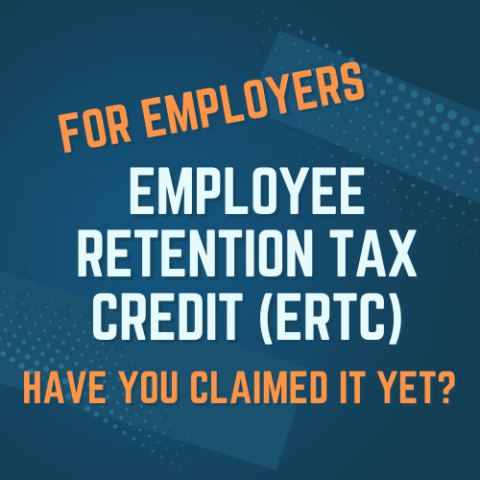Playing with Time
 Ok … so those who know me … know that I’m truly obsessed with organizing things … and ESPECIALLY using cloud based technologies. One of my personal motto’s has been “stay as close to source as possible.” With this I’ve focused for the past several years working specifically with Google based solutions. Today, I found myself needing to schedule emails to be released for future dates. In my quest to find an online Google based solution, I ran across the following efficiencies that I hope work for you too.
Ok … so those who know me … know that I’m truly obsessed with organizing things … and ESPECIALLY using cloud based technologies. One of my personal motto’s has been “stay as close to source as possible.” With this I’ve focused for the past several years working specifically with Google based solutions. Today, I found myself needing to schedule emails to be released for future dates. In my quest to find an online Google based solution, I ran across the following efficiencies that I hope work for you too.
This solution does require that Mozilla Thunderbird be running for the actual emails scheduled to be sent when scheduled. So until Google incorporates this directly into their Gmail functions, this is pretty much as good as it gets.
Here is a brief listing of the sources and tools you will need to remain synced, on the cloud and playing successfully with the future 🙂
1) Download Mozilla Thunderbird
2) Google now allows for IMAP connections … so make sure you have IMAP enabled on your Gmail Account. If you do not … the plugin I’m going to recommend to you WILL NOT WORK. In short, you can do this by visiting your Settings | Forwarding and POP/IMAP | select “Enable IMAP”
3) Install Add-on Send Later 3
So what about your Google Calendar? For this you will need to …
1) Install Add-on Mozilla Thunderbird :: ‘Lightening’
2) Install the ‘Provider for Google Calendar’ add-on
For additional assistance in how to actually connect your calendars refer to the following tutorial.
:: A BIG THANKS to the Developers ::
Jikamens :: Send Later 3
Mozilla :: Lightening
Philipp Kewisch :: Provider for Google Calendar
:: A special thanks to those who share ::
Gmail and EMail Scheduling ::
ThinkingSerious.com
WikiHow
More about IMAP ::
LifeHacker
Calendar Setup Tutorial ::
Bfish
Tags: - technology