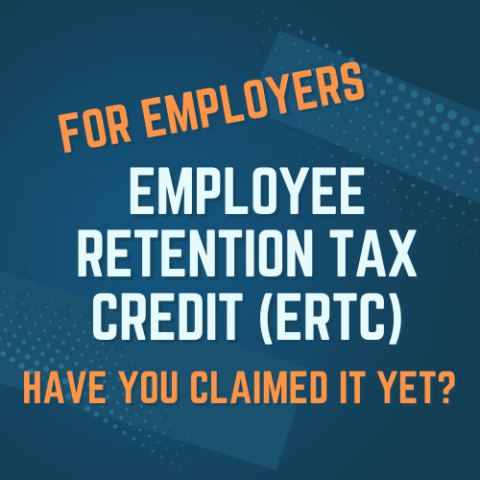Document Tracking and Cheap Sushi
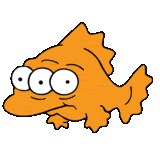 Wanna cool way to share to share important documents critical to developing new business?
Wanna cool way to share to share important documents critical to developing new business?
With the solution I’m about to share, you will be able to ::
- Easily share a large file with prospective clients WITHOUT bogging down your email.
- Track and see who is ACTUALLY viewing your document.
- Analyze just how “HOT” a prospect for what it is you are sharing with them.
- Spread the word to your online social networks including Facebook and Twitter.
All of this and so much more can be done in by following these three … yes 3 .. simple steps 🙂
- Register for a FREE bit.ly account ( http://bit.ly/ )
- Upload the document you wish to share with others either on your server or other online services such as Google Docs or DropBox
- Now copy and paste the link to the online document you just loaded to either your server, Google Docs or DropBox into bit.ly
- Bit.ly automatically generates a shortened link to this document, or you can customize how hit appears by selecting the “Customize” button. For example, you could custom shorten your link to say something like … http://bit.ly/CheapSushi
:: tracking tips ::
- To track your bit.ly link; simply log in to your bit.ly account and visit the “Analyze” tab. Here you are able to see just how many times your link has been visited.
- To know who is actually visiting your bit.ly link … I recommend creating a separate bit.ly link for each of your prospects. Doing this will enable you to see just how many times the link has been clicked on … and given that it’s only been provided to a particular prospect, you know they’re interested. Referencing using our earlier … http://bit.ly/CheapSushi reference … since I’m only offering this link to the readers of this article … I will know just how many of my article’s readers enjoy rolling the dice with potentially hazardous fish 🙂
:: social networking tip ::
As a part of bit.ly, you can also add your Facebook and Twitter profile information. With this, you can easily update and share your bit.ly links and latest favorite documents with all of your friends. If your goal is to work with Social Networking tools as a means of developing new business relationships, why not test your network by giving separate links to both Facebook and Twitter on your next big announcement. You should know pretty quickly which social networking platform is working best for you to focus your energies in working with and which needs a bit more TLC.
I hope these tips are of help to you in your efforts to have technology work for you … and watch out for the fish …
Tags: - technology, social networking